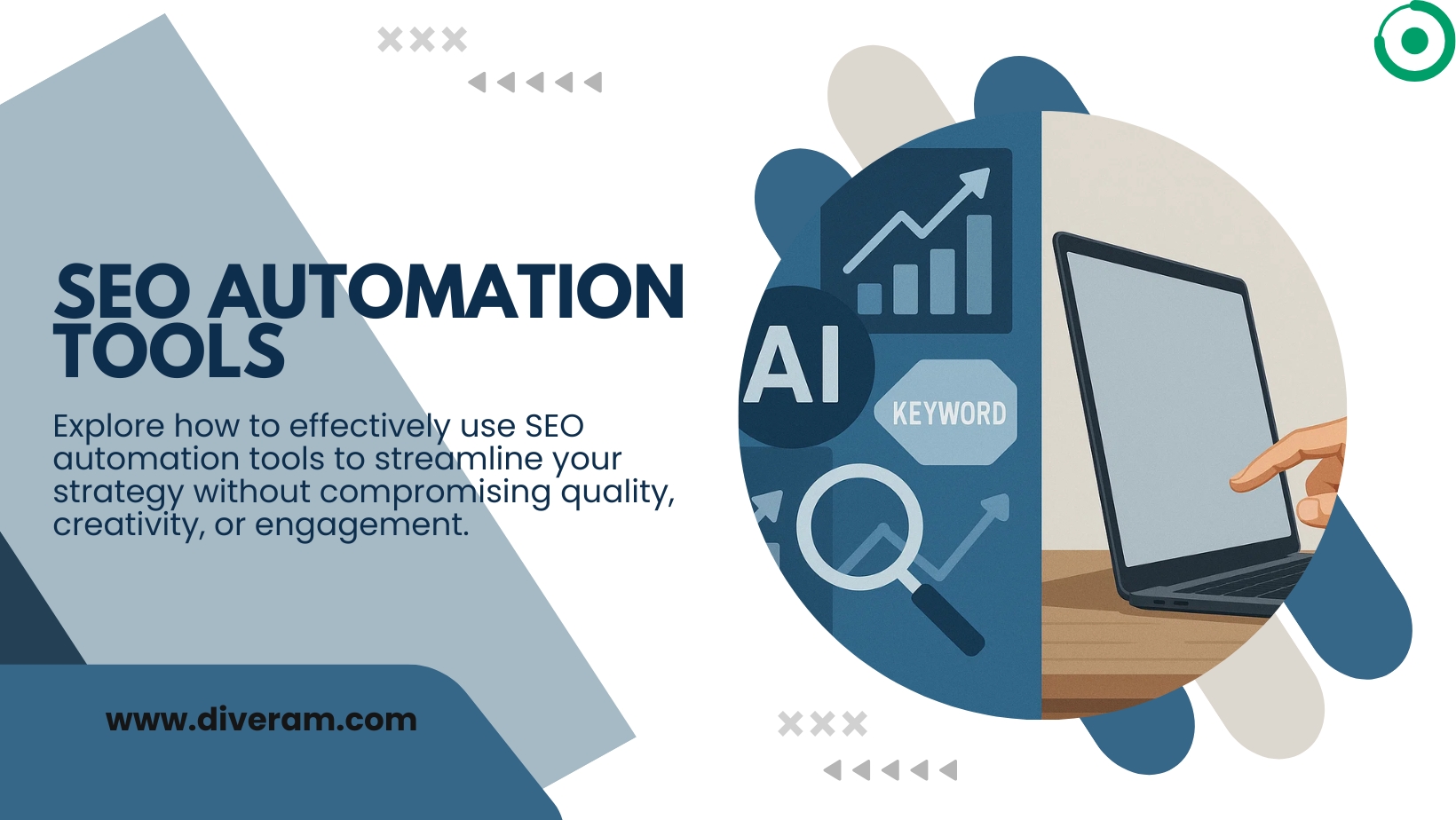GA4(Google Analytics 4) + SEO for Smarter SEO Decisions

With Google’s shift to Google Analytics 4 (GA4), the way digital marketers and SEO professionals track and analyze user data has changed significantly. GA4 introduces a more advanced, event-based tracking system, replacing the traditional session-based model used in Universal Analytics. For SEO specialists, this shift unlocks new possibilities, but also comes with a learning curve.
In this post, we’ll dive deep into how to effectively use GA4 for smarter SEO decisions. Whether you’re a digital marketer, SEO consultant, or content strategist, understanding GA4’s capabilities is crucial for maximizing organic traffic and performance insights.
What Makes GA4 Different for SEO?
Before jumping into strategy, it’s important to understand why GA4 matters for search engine optimization:
- Event-Based Tracking: GA4 captures user interactions (events) such as scrolls, clicks, video engagement, and more, providing deeper behavioral insights.
- Cross-Platform Measurement: Track users across devices and platforms, offering a more complete view of the customer journey.
- Predictive Metrics: GA4 uses machine learning to offer predictive insights, such as purchase probability or churn likelihood.
- Custom Reporting and Explorations: You can build highly customized reports using Explorations, segment users, and analyze detailed pathways.
For SEO, these upgrades mean more precise attribution, content performance tracking, and keyword intent mapping.
Key GA4 Features That Benefit SEO
1. Landing Page Reports
In Universal Analytics, landing page reports were built-in. In GA4, you’ll need to create a custom exploration report using the “Landing Page + Session Start” dimension.
Why it matters for SEO:
- See which pages are attracting users organically.
- Analyze how visitors interact with your highest-traffic landing pages by reviewing engagement rates and drop-off behavior.
- Identify opportunities for optimizing metadata, internal linking, or CTAs.
2. Traffic Acquisition Reports
GA4’s Traffic Acquisition report allows you to filter by channel groupings such as Organic Search. It gives a high-level view of how your SEO traffic compares to other channels.
Key metrics to track:
- Sessions and Users from Organic Search
- Engagement Rate and Average Engagement Time
- Conversions attributed to SEO
These metrics help validate your SEO strategy’s performance and identify which pages or keywords are truly converting.
3. Event Tracking and Custom Events
GA4 allows you to track events like scroll depth, button clicks, or even video plays, crucial signals for content engagement.
SEO use cases:
- Monitor how far users scroll through lengthy articles to assess how deeply they’re engaging with the content.
- Monitor outbound link clicks to understand referral behavior.
- Trigger events when users reach specific on-page goals, like FAQs or pricing sections.
Use Google Tag Manager (GTM) to set up custom events that align with your SEO KPIs.
4. Engagement Rate vs Bounce Rate
GA4 replaces bounce rate with Engagement Rate, which tracks how many users:
- Remain on your website for over ten seconds
- Visit 2 or more pages
- Trigger a conversion event
For SEO, this metric gives a clearer picture of user intent and content relevance, helping you refine content to better serve user needs.
How to Use GA4 for SEO Strategy Optimization
1. Identify High-Performing Content
Leverage GA4’s Exploration tools to filter organic visitors and uncover which content is driving the best performance in terms of engagement and conversions:
- Sessions
- Engagement Rate
- Conversion Events
From here, you can:
- Replicate success by creating similar content
- Improve internal linking from high-performing pages to underperforming ones
- Refresh outdated top content to maintain rankings
2. Analyze User Paths and Journeys
GA4’s Path Exploration lets you see how users navigate from entry points to exit pages. For SEO:
- Discover if users bounce after the landing page or continue deeper into the site.
- Uncover drop-off points that may indicate content or UX issues.
- Optimize CTAs, interlinking, and next-step content suggestions.
3. Segment Organic Visitors
By creating a custom segment for organic users, you can analyze:
- Behavior differences between paid and organic visitors
- Device type performance (desktop vs. mobile)
- Regional trends and traffic sources
This is particularly useful for local SEO, mobile-first indexing optimization, and content localization strategies.
4. Monitor Keyword Intent via Search Console Integration
Connect Google Search Console with GA4 to enhance SEO analysis:
- View query-level performance for landing pages
- Compare impression vs. click-through data
- Evaluate how your content aligns with search intent
This integration is a must-have for refining keyword strategies and aligning content with user expectations.
GA4 Metrics to Watch for SEO
To make smarter SEO decisions, focus on the following GA4 metrics:
- Engaged Sessions per User
- Average Engagement Time per Session
- Organic Conversions (configured via custom goals)
- Scroll Depth Events
- Top Landing Pages by Organic Source
Tracking these regularly can give you an ongoing pulse on SEO health.
Best Practices for GA4 SEO Reporting
To maximize GA4 for SEO insights:
- Use Explorations for deep-dive custom reports.
- Segment by channel and user attributes (new vs. returning).
- Configure relevant events like form submissions, downloads, or scrolls.
- Schedule automated reports or connect with Looker Studio for client reporting.
GA4 might seem complex, but with the right setup, it’s a powerful engine for SEO-driven decision-making.
Conclusion: Supercharge Your SEO Strategy with GA4 + Diveram
Google Analytics 4 offers an entirely new lens through which to view SEO performance and is more granular, more actionable, and far more aligned with modern user behavior. But leveraging GA4 to its full potential requires expertise, strategy, and time.
That’s where Diveram comes in.
Diveram is an all-in-one SEO auditing and reporting SaaS that seamlessly integrates with GA4 to deliver:
- Automated, GA4-powered SEO audits
- Visual reports that highlight performance gaps
- Weekly insights to drive smarter, faster decisions
Don’t get overwhelmed by GA4, let Diveram simplify your SEO analytics.
Start your free trial of Diveram today and make data-backed SEO your competitive edge.